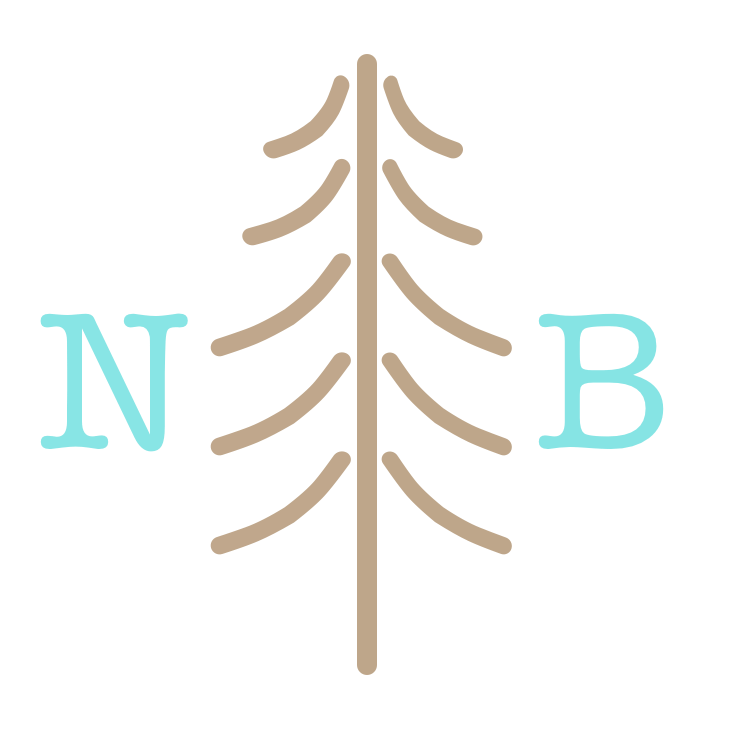TinyTales
GV Design Sprint
A resource for busy parents to make the bedtime story selection process just a little easier.
GV Design Sprint Overview
I completed a Google Ventures Design Sprint over the course of a five day period. I selected a prompt from BitesizeUX and was provided with some findings via User Surveys and User Interviews. I conducted the rest of User Research with the given raw material and clustered the information to find relevant patterns in user needs and pain points. From there I was able to sketch a solution, finally leading to a high fidelity prototype which I tested on users and made necessary modifications. A few fun and rapid process!
The Problem
Parents have expressed frustration that it is difficult and time-consuming to find the right stories to read to their children that are both age-appropriate and provide desired themes.
The Solution
TinyTales is a new startup where authors and illustrators can publish children’s stories, which can be filtered to fit criteria, for caregivers to read to children. This will make it easier and less time-consuming for caregivers to find stories with desired themes, genres, or lengths while also involving the children’s desires. Caregivers will love the ease and efficiency, and children will love the stories. It’s a win-win.
Why I Chose TinyTales
In choosing TinyTales for my GV Design Sprint project, I felt that it was the perfect way to round out my background in child development and education with my current career in UX. I have always been passionate about working with children, and I have held a particular soft spot for illustrated stories since I was a child myself. (As a nod to my nostalgia and hopefully to that of my viewers, nearly all of the books listed in the prototype were my childhood favorites.) I also have a sharper perspective of what both target users need (ie parents and children) as I have many years of hands-on experience working with both. Lastly, I also have read my fair share of bedtime stories to children, so I understand how challenging it can be to find just the right one. TinyTales is here to help!
My Role
While the initial UX research was provided from the survey and interviews, I served as the sole Product Designer for the rest of this Design Sprint. I conducted user research and discovery using methods including: ideation, market research and heuristic analysis during a “Lightning Demo” exercise, affinity mapping, sketching possible solutions and wireframing, to finally crafting the high fidelity product and conducting usability testing on five participants and making any necessary adjustments thereafter. The final product from these practices is demonstrated below.
Users
The target users of TinyTales are parents or caregivers and their young children (aged 5 - 9 years old). These users often want to read stories that provide life lessons, are educational, reflect events in the children’s lives, are of varying lengths or types of books, and have a range of genres. All users expressed that they do not want to spend more time and effort searching for just the right book or story rather than actually reading.
These users have a preference for a tablet app that contains all the stories and books in-app so there is a big screen but does not have to fill a whole book shelf, (and is more affordable than constantly purchasing hardcover books).
Specifically, there were two types of users identified based on the research:
Day 1: Understand
Insights
Through user research, TinyTales has discovered the following insights regarding parent’s/caregiver’s (User 1) and children’s (User 2) needs and pain points.
Users desire the following:
Age and reading level appropriate content for children
Books that are versatile for siblings of different ages
Books of varying lengths to account for reading time constraints
Stories about many different topics to appeal to numerous interests of children
Constantly updating reading content to reduce tedium
A social network aspect where caregivers and children can share recommendations and reviews about favorite stories, and trusting other parents’/family members’ judgement
Stories with educational or moral content
Stories that can translate to children’s lives to help them navigate various experiences and emotions
Quotes from Survey and Interview
“I kind of go with what the theme of the day might be. Sometimes we’re in the mood for a silly story. Sometimes the kids are being ‘kid-like’ and getting in trouble. But I want them to know that even if they are in trouble like ‘David’ in the story, Mommy and Daddy will still always love them.” - Samantha, 3 children
“Sometimes I like to find a story that is relevant to new experiences in my son’s life. For example - he’s going to a new school, and I wanted to find some stories taht could help him handle change, and feel comfortable meeting new people.” - Lauren, 1 child
Day 2: Research & Sketching
Lightning Demo
I selected the following four apps to compare in a “Lightning Demo”, which is essentially an abbreviated Competitive Analysis and Heuristic Evaluation, to compare to TinyTales. Listed are the primary aspects that I judged as the strongest components for each unique app. Some inspiration for the features of TinyTales was drawn from these four services:
Affinity Map
I then created an affinity map where I clustered all of the repeating patterns that stood out from each app’s individual platform. The following groupings became apparent from Amazon Freetime, Little Stories, Stories for Kids, and Readling
Educational content
Value-based lessons
Having a vast selection of stories to choose
Story tailoring
Reading log/tracking functions
Having strong visuals and illustrations
Once I highlighted these clusters, I validated that all of the user needs and pain points extracted from the survey and interview aligned with the patterns I identified in my competitive analysis. They synced perfectly!
This synthesizing of research findings confirmed that I would be integrating elements that were proven to be successful based off of these thriving pre-existing apps. (For reference, I measured success based on the fact that all four of these apps had a score of at least four out of five stars on the App Store.) These elements that were extracted from the user interviews as well as the lightning demo are handwritten here:
“Crazy Eights” Exercise
Next I completed an exercise called “Crazy Eights.” This is where I sketched out eight ideas for the most critical screens in eight minutes. This rapid exercise was a fun challenge. I ended up selecting versions of the two highlighted screens to incorporate into my three paneled storyboard. Displayed is the product of this exercise.
Day 3: Decide and Plan
Wireframes
The red routes, or most critical user flows, are displayed via sketched wireframes. The red routes include 1) on-boarding, 2) filtering of options to choose a story for the day, and 3) reading the story and adding it to the user’s “Favorites” or “Want to Read” lists.
Day 4: Prototype
Prototype
Here again is the link to the TinyTales InVision Clickable Prototype.
Process
I created TinyTale’s high fidelity screens first in Sketch, then synced them to InVision to create the clickable prototype. Despite the abbreviated timeline of this GV Design Sprint, I was able to fluidly craft the prototype. This is because I had carefully laid the foundation by following the structure of first highlighting the research findings, then identifying user goals and pain points, and finally generating a sketched out storyboard and subsequent intuitive high fidelity screens.
Goals
My goals during the creation of TinyTale’s prototype included having the prototype flow seamlessly and intuitively as well as gaining insight on whether this TinyTales product is one that not only successfully captures the stated user needs and alleviates their pain points, but also is an enjoyable bonding experience for children and their caregivers.
Day 5: Test & Validate
Participants
I interviewed five users for my TinyTales prototype. These users ranged in age from 20 to 50. Although not every one of the users has had children yet, it was actually helpful to have this age spread. This is because the majority of the users I interviewed and tested were either close to having children, already have had children, or have been caretakers for children, so it was generally fairly easy for them to imagine choosing a bedtime story to read with children.
Usability Tests
Fortunately, my experiences interviewing and testing these participants were all positive and with little to no obstacles fortunately. In their own ways, each participant stated that TinyTales would be a useful bedtime story tablet app for busy parents.
They highlighted that the TinyTales prototype allows users to:
Target a theme or value
Choose a certain length or genre
Find content that is age and reading level appropriate
Filter specific topics for their children’s interests.
This feedback validated that my TinyTales prototype worked as I intended as the UX Designer. Success!
Challenges
The positive feedback I received was encouraging because one of the primary challenges of this project was trying to adapt TinyTales for two radically different types of users: 1) parents and 2) their young children. Even within the child user group, there is a major difference in needs and preferences for a 5 year old to a 9 year old. (I can attest to that fact from my background in Child Development.) For instance, one of the test subjects stated, “I am trying to think of it from an adult and child’s point of view. And that is hard because a 5 year old is going to have different preferences and abilities than a 10 year old, and a kid is going to have way different preferences and abilities than an adult.” Therefore, I did not want to make the UI and content either too juvenile for the parents or too mature for the children. So catering the prototype to all the target users proved to be a difficult task to overcome, yet I was glad to have generally been able to strike a balance for all users involved.
Patterns
The primary pattern that revealed itself during usability testing was that most participants appeared relatively uncomfortable entering in their hypothetical children’s information (i.e. age and reading level) during the onboarding process. One participant said, “As a mother, I don’t know if I want my children’s names and information entered on this app. I don’t necessarily know what it will be used for.” Therefore, I found that a solution would be to further clarify how this information would be kept private.
However, a more positive pattern that materialized was that participants generally liked the light-hearted, clean aesthetic and gradients of the app, and they all thought the process was intuitive and user-friendly. That is the goal, after all!
Outcome & Learnings
This was a very exciting and fulfilling project for me. I enjoyed taking everything I have learned and implementing it into an abbreviated timeline. I learned how to prevent “scope creep”, which is a common issue for innovation strategists with overactive imaginations, like myself, and purely focus on the MVP. In doing so, I refined the skill of not dwelling on the fact that I was occasionally rearranging my process and being “scrappy” in order to focus on the product rather than the order of steps. This is the basic idea of Lean-Agile UX methods as I have come to understand them.
As I am innately a team player, I look forward to being on a team that is just as ready as I am to dive in and get their hands dirty in future design sprints.
Next Steps
After usability testing, my next steps are to:
Iterate my designs to reflect every piece of constructive feedback from usability testing
Conduct another round of usability testing
Repeat steps 1 and 2 until I have catered TinyTales to users preferences as close as possible